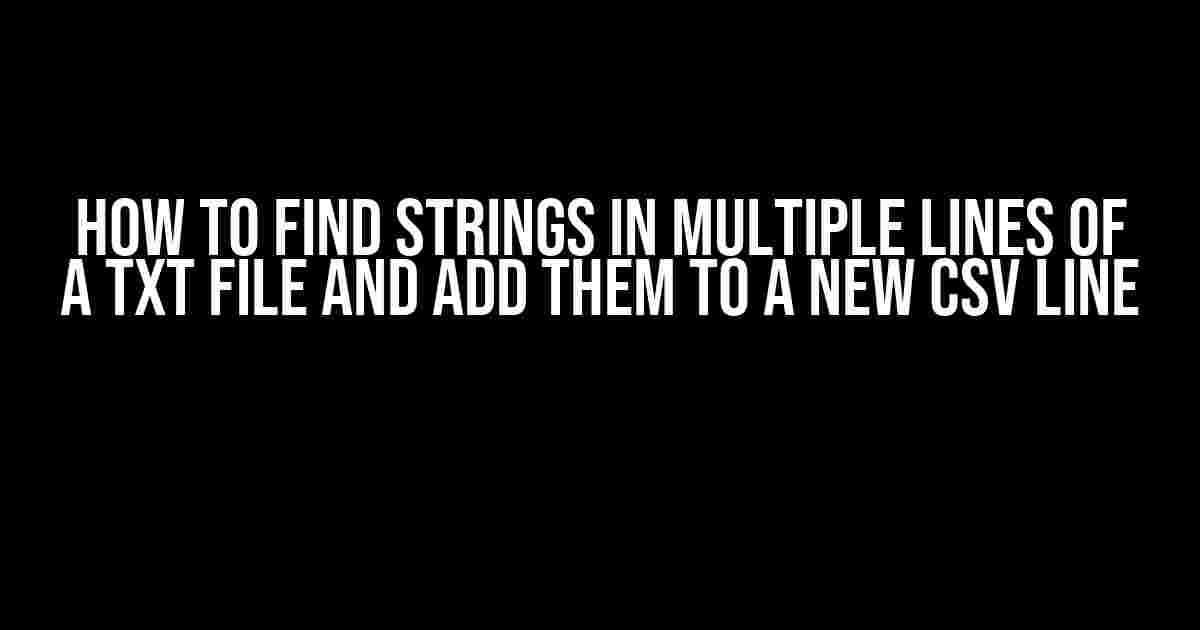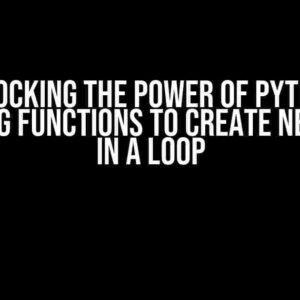Are you tired of manually sifting through mountains of text files, searching for specific strings and copying them into a spreadsheet? Do you wish there was a way to automate this tedious process and get on with your day? Well, wish no more! In this article, we’ll show you how to find strings in multiple lines of a TXT file and add them to a new CSV line using a few simple programming languages and tools.
What You’ll Need
- A TXT file containing the text you want to search
- A CSV file to store the extracted strings
- A programming language of your choice (we’ll use Python, but you can use others like Java, C++, or even shell scripts)
- A text editor or IDE (Integrated Development Environment)
Understanding the Problem
Before we dive into the solution, let’s understand the problem we’re trying to solve. Imagine you have a TXT file with thousands of lines of text, and you need to find all occurrences of a specific string (or pattern) and add them to a new CSV line. This string might be a keyword, a phrase, or even a regular expression. The catch is that this string can span multiple lines, making it difficult to extract using traditional text editing tools.
Method 1: Using Python
Python is an excellent choice for this task due to its simplicity and flexibility. We’ll use the `open` function to read the TXT file, the `re` module for pattern matching, and the `csv` module to write the extracted strings to a new CSV file.
import re
import csv
# Open the TXT file and read its contents
with open('input.txt', 'r') as f:
text = f.read()
# Define the pattern you want to search for
pattern = r'your_pattern_here'
# Find all occurrences of the pattern
matches = re.findall(pattern, text, re.MULTILINE)
# Open the CSV file and write the matches to a new line
with open('output.csv', 'w', newline='') as f:
writer = csv.writer(f)
writer.writerow(matches)In this example, we’re using the `re.MULTILINE` flag to allow the pattern to span multiple lines. You can adjust the pattern to match your specific needs. For instance, if you want to find all occurrences of the string “hello” followed by any characters, you can use the pattern `r’hello.*’`.
Method 2: Using Shell Scripts
If you’re comfortable with shell scripts, you can use tools like `grep` and `awk` to achieve the same result.
# grep -o -E 'your_pattern_here' input.txt | awk '{print $0 ","}' >> output.csvIn this example, we’re using `grep` to find all occurrences of the pattern and `awk` to format the output as a comma-separated list. The resulting output is appended to the `output.csv` file.
Method 3: Using Java
If you prefer Java, you can use the `FileReader` and `BufferedReader` classes to read the TXT file, and the `Pattern` and `Matcher` classes to find the pattern.
import java.io.*;
import java.util.regex.*;
public class FindPattern {
public static void main(String[] args) throws IOException {
FileReader fileReader = new FileReader("input.txt");
BufferedReader bufferedReader = new BufferedReader(fileReader);
String line;
StringBuilder text = new StringBuilder();
while ((line = bufferedReader.readLine()) != null) {
text.append(line).append("\n");
}
Pattern pattern = Pattern.compile("your_pattern_here", Pattern.MULTILINE);
Matcher matcher = pattern.matcher(text.toString());
StringBuilder matches = new StringBuilder();
while (matcher.find()) {
matches.append(matcher.group()).append(",");
}
FileWriter fileWriter = new FileWriter("output.csv", true);
fileWriter.write(matches.toString());
fileWriter.close();
}
}Tips and Variations
Here are some additional tips and variations to help you customize the solution to your needs:
- Use regular expressions to match complex patterns. For example, you can use `r’\b(word1|word2|word3)\b’` to match whole words.
- Use the `csv.DictWriter` class in Python to write the matches to a CSV file with headers.
- Use the `-o` option with `grep` to print only the matched strings, not the entire line.
- Use Java’s `Pattern` class with the `CASE_INSENSITIVE` flag to perform case-insensitive searches.
Conclusion
Finding strings in multiple lines of a TXT file and adding them to a new CSV line is a common task that can be automated using programming languages like Python, shell scripts, or Java. By following the methods outlined in this article, you can save time and effort, and get on with more important tasks. Remember to customize the solutions to fit your specific needs, and don’t hesitate to ask for help if you get stuck.
| Method | Language | Pros | Cons |
|---|---|---|---|
| Method 1 | Python | Easy to implement, flexible, and scalable | Requires Python installation |
| Method 2 | Shell Script | Fast and lightweight, easy to use for simple tasks | Limited functionality, not suitable for complex tasks |
| Method 3 | Java | Robust and scalable, suitable for large-scale tasks | Requires Java installation, can be verbose |
We hope this article has helped you find the solution you need. Remember to practice and experiment with different methods to find the one that works best for you.
Happy coding!
Frequently Asked Question
Need to master the art of extracting strings from multiple lines of a txt file and combining them into a new csv line? You’re in the right place! We’ve got the answers to your most pressing questions.
How do I find specific strings in multiple lines of a txt file?
You can use the `grep` command in the terminal or command prompt to search for specific strings in a txt file. For example, if you want to find all lines containing the string “example” in a file called “input.txt”, you can use the command `grep “example” input.txt`. This will print out all lines that contain the string “example”.
How do I extract only the strings I’m interested in from the txt file?
You can use the `grep` command with the `-o` option to extract only the strings that match your search pattern. For example, if you want to extract all occurrences of the string “example” from a file called “input.txt”, you can use the command `grep -o “example” input.txt`. This will print out only the strings “example” themselves, without the surrounding lines.
How do I combine the extracted strings into a new csv line?
You can use the `paste` command to combine the extracted strings into a new csv line. For example, if you have a file called “output.txt” containing the extracted strings, you can use the command `paste -s -d, output.txt` to combine them into a single line separated by commas.
Can I use a programming language to achieve this task?
Yes, you can use a programming language like Python or R to extract strings from a txt file and combine them into a new csv line. For example, in Python, you can use the `re` module to search for strings and the `csv` module to write the output to a csv file. Here’s an example code snippet: `import re; import csv; with open(‘input.txt’, ‘r’) as f, open(‘output.csv’, ‘w’, newline=”) as g: reader = csv.reader(f); writer = csv.writer(g); for line in reader: for match in re.finditer(‘example’, line[0]): writer.writerow([match.group(0)])`.
What are some best practices to keep in mind when working with large txt files?
When working with large txt files, it’s essential to consider performance and memory usage. Make sure to use efficient algorithms and data structures, and avoid loading the entire file into memory at once. You can also use streaming algorithms that process the file line by line, or use libraries that provide optimized functions for working with large files.