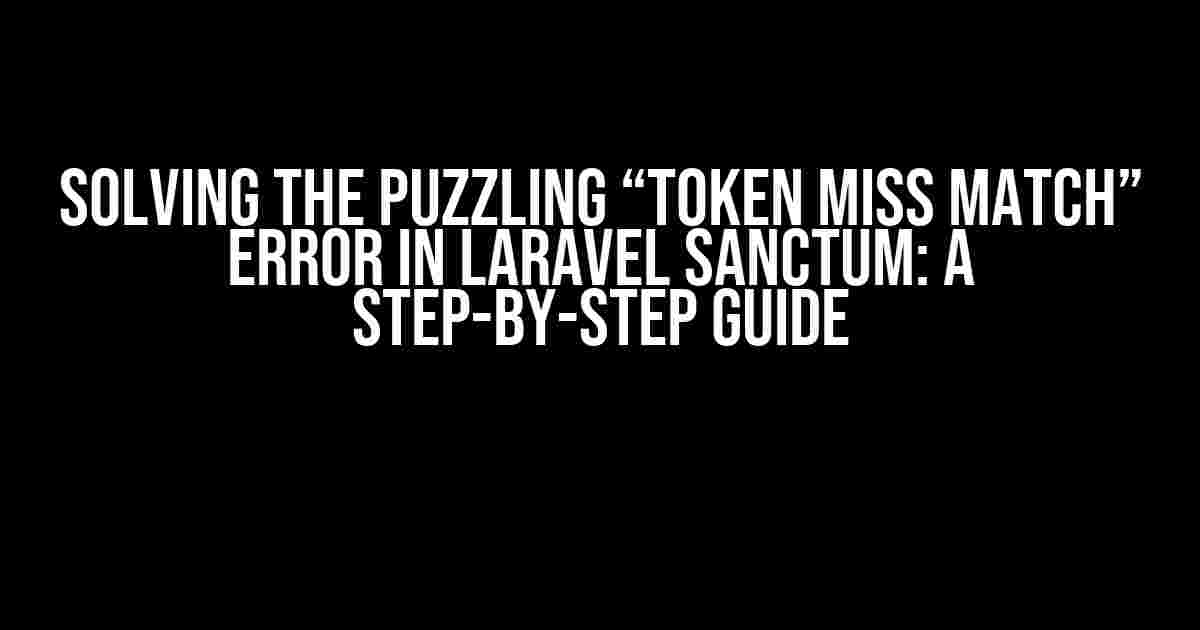Are you tired of scratching your head over the frustrating “Token Miss Match” error in Laravel Sanctum? Worry no more! In this comprehensive guide, we’ll take you on a journey to troubleshoot and resolve this pesky issue once and for all.
What is Laravel Sanctum, and Why Do We Need It?
Laravel Sanctum is a package developed by Laravel that provides a simple authentication system for SPAs (Single-Page Applications), mobile applications, and simple tokens-based APIs. It’s designed to be lightweight and flexible, making it an ideal choice for many modern web applications.
Sanctum uses tokens to authenticate requests, which are stored in the user’s session or cookies. This approach eliminates the need for traditional CSRF tokens, making it easier to implement authentication in modern web applications.
The “Token Miss Match” Error: What’s Happening Behind the Scenes?
The “Token Miss Match” error occurs when the token sent in the request does not match the token stored in the user’s session or cookies. This discrepancy can happen due to various reasons, which we’ll explore in the following sections.
Common Scenarios Leading to the Error
- Token not sent or sent incorrectly: If the token is not sent in the request or is sent with incorrect formatting, Sanctum will throw the “Token Miss Match” error.
- Token expired or invalidated: When a token expires or is invalidated, it will no longer match the stored token, resulting in the error.
- Token not stored or stored incorrectly: If the token is not stored in the user’s session or cookies, or is stored incorrectly, Sanctum will be unable to verify it, leading to the error.
- CSRF token mismatch: In some cases, the CSRF token sent in the request may not match the one stored in the user’s session, causing the error.
Troubleshooting and Resolving the “Token Miss Match” Error
To resolve the “Token Miss Match” error, we’ll need to identify and address the root cause. Follow these steps to troubleshoot and resolve the issue:
Step 1: Verify Token Sending and Storage
First, ensure that the token is being sent in the request correctly. Check your code to see how the token is being generated and sent. Make sure it’s being sent in the correct format and that it’s not being modified or tampered with during transmission.
// Example of sending the token in a request header
axios.defaults.headers.common['X-CSRF-TOKEN'] = $('meta[name="csrf-token"]').attr('content');
// Example of sending the token in a form
<form>
@csrf
<input type="hidden" name="_token" value="{{ csrf_token() }}">
</form>
Step 2: Check Token Expiration and Validation
Verify that the token is not expired or invalidated. Check your code to see how token expiration and validation are handled. Make sure the token is being renewed or updated correctly when necessary.
// Example of renewing the token using middleware
public function handle(Request $request, Closure $next)
{
$token = $request->session()->token();
if ($token->expired()) {
$request->session()->regenerateToken();
}
return $next($request);
}
Step 3: Verify Token Storage and Retrieval
Ensure that the token is being stored and retrieved correctly from the user’s session or cookies. Check your code to see how token storage and retrieval are handled. Make sure the token is being stored in the correct location and is accessible when needed.
// Example of storing the token in the user's session
Session::put('token', $user->createToken($request->input('device_name'))->plainTextToken);
// Example of retrieving the token from the user's session
$token = Session::get('token');
Step 4: Check for CSRF Token Mismatch
If you’re using CSRF protection, verify that the CSRF token sent in the request matches the one stored in the user’s session. Make sure the CSRF token is being generated and sent correctly.
// Example of generating and sending the CSRF token
<meta name="csrf-token" content="{{ csrf_token() }}">
// Example of verifying the CSRF token in a controller
public function store(Request $request)
{
$token = $request->input('_token');
if ($token !== $request->session()->token()) {
// Handle CSRF token mismatch error
}
}
Best Practices to Avoid the “Token Miss Match” Error
To avoid the “Token Miss Match” error, follow these best practices:
- Use a secure and reliable token generation mechanism: Use a cryptographically secure pseudo-random number generator to generate tokens.
- Store tokens securely: Store tokens in a secure location, such as encrypted cookies or a secure session storage.
- Implement token expiration and renewal: Implement a mechanism to expire and renew tokens periodically to maintain security.
- Verify tokens on each request: Verify the token on each request to ensure it’s valid and matches the stored token.
- Use HTTPS: Use HTTPS to encrypt data in transit and prevent token tampering.
Conclusion
The “Token Miss Match” error in Laravel Sanctum can be frustrating, but by following the steps outlined in this guide, you should be able to troubleshoot and resolve the issue. Remember to verify token sending and storage, check token expiration and validation, ensure token storage and retrieval, and check for CSRF token mismatch. By following best practices, you can avoid the “Token Miss Match” error and ensure a secure and reliable authentication system.
| Scenario | Solution |
|---|---|
| Token not sent or sent incorrectly | Verify token sending and storage |
| Token expired or invalidated | Check token expiration and validation |
| Token not stored or stored incorrectly | Ensure token storage and retrieval |
| CSRF token mismatch | Check for CSRF token mismatch |
By following this guide, you’ll be well on your way to resolving the “Token Miss Match” error and ensuring a secure and reliable authentication system for your Laravel application.
Frequently Asked Question
Stuck with the annoying “Token miss match” error in Laravel Sanctum? Don’t worry, we’ve got you covered! Here are some frequently asked questions and answers to help you troubleshoot and fix the issue.
What is the “Token miss match” error in Laravel Sanctum?
The “Token miss match” error occurs when the token sent in the request does not match the token stored in the user’s session or database. This can happen due to various reasons such as token expiration, token tampering, or incorrect token storage.
Why does the token expire in Laravel Sanctum?
Tokens in Laravel Sanctum expire after a certain period of time, which is defined in the `sanctum.expiration` configuration option. This is a security feature to prevent unauthorized access to your application. You can adjust the expiration time according to your needs.
How can I store tokens securely in Laravel Sanctum?
To store tokens securely, you should use a secure cookie or a token repository like Redis or Memcached. Make sure to use HTTPS to encrypt the token transmission and store the token using a secure method like hashing and salting.
Can I use Laravel Sanctum with API tokens?
Yes, Laravel Sanctum supports API tokens out of the box. You can use API tokens to authenticate API requests and protect your API endpoints. Just make sure to configure the `api_token` middleware correctly and use the `createToken` method to generate tokens.
How can I debug “Token miss match” errors in Laravel Sanctum?
To debug “Token miss match” errors, you can use Laravel’s built-in debugging tools like the `debugbar` package or the `dump` function to inspect the token sent in the request and the token stored in the session or database. You can also check the Sanctum logs to identify the cause of the error.